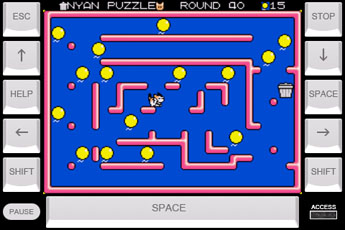This app is no longer available.
Thank you very much for your continuous support.
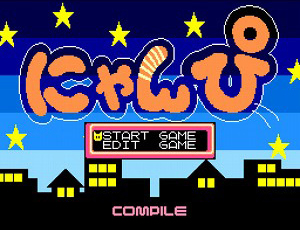
Title
Nyanpi
Models
iPad iPhone compatible since the iOS3.0, and iPod touch
Genre
PUZZLE
Price
$0.99
Explanation
Nyanpi, also known as (Goro) Nyan Puzzle, is a game with simple rules and a deep gameplay. Move the kitten to destroy all yellow balloons!
This game was released as the third special edition of the Compile's MSX diskmagazine "Disc Station Deluxe".
The readers of that diskmagazine have created new stages for this game after its release, so it could be enjoyed for a very long time.
There are eight kittens to select from and 40 stages to challenge.
This game was released as the third special edition of the Compile's MSX diskmagazine "Disc Station Deluxe".
The readers of that diskmagazine have created new stages for this game after its release, so it could be enjoyed for a very long time.
There are eight kittens to select from and 40 stages to challenge.
Game rules
- How to clear a ROUND
Destroy all the balloons and touch a side of the bucket in order to clear a ROUND. In stages without a bucket, the ROUND will be cleared by only destroying the balloons.
- About the balloons
You can destroy a balloon by touching it from the side. You can also walk on a balloon; this will not destroy it.Note that it's not possible to destroy a balloon during a jump.
- About the doors
You can rotate the doors by pressing them left or right.
◎ Doors won't rotate in the following situations:
1. When there's a balloon or a wall on the other side.
2. You can't rotate upwards or downwards.
3. During a jump.
◎ Other notices about the doors:
1. If you rotate them from the side, the kitten will be pulled in.
* Use this to move to a distant platform on the same height.
2. If you push them while there's little space above or below them, the door will rotate without pulling the kitten in.
Destroy all the balloons and touch a side of the bucket in order to clear a ROUND. In stages without a bucket, the ROUND will be cleared by only destroying the balloons.
- About the balloons
You can destroy a balloon by touching it from the side. You can also walk on a balloon; this will not destroy it.Note that it's not possible to destroy a balloon during a jump.
- About the doors
You can rotate the doors by pressing them left or right.
◎ Doors won't rotate in the following situations:
1. When there's a balloon or a wall on the other side.
2. You can't rotate upwards or downwards.
3. During a jump.
◎ Other notices about the doors:
1. If you rotate them from the side, the kitten will be pulled in.
* Use this to move to a distant platform on the same height.
2. If you push them while there's little space above or below them, the door will rotate without pulling the kitten in.
Operations
●[↑][↓][→][←] ... Move kitten / move cursor / select command / select field
* To move the kitten, only [←] and [→] are used
●[SPC] ... Confirm / standby for jump
* To jump, press [←] or [→] when standby
●[ESC] ... Retry the ROUND from the beginning
●[STP] ... Return to the title screen
If you keep [SFT] on the screen pressed, balloons and doors will not react, so that you won't rotate a door or destroy a balloon by accident.
* To move the kitten, only [←] and [→] are used
●[SPC] ... Confirm / standby for jump
* To jump, press [←] or [→] when standby
●[ESC] ... Retry the ROUND from the beginning
●[STP] ... Return to the title screen
If you keep [SFT] on the screen pressed, balloons and doors will not react, so that you won't rotate a door or destroy a balloon by accident.
Title screen
●START GAME ... Start the game.
●EDIT GAME ... Move to the ROUND editor.
●EDIT GAME ... Move to the ROUND editor.
START GAME
●INTERNAL ... Play the original stages.
●USER DATA ... Play the stages made with the ROUND editor.
●USER DATA ... Play the stages made with the ROUND editor.
Editor Menu
●ROUND SELECT ... Select the ROUND to edit using [←] and [→](only stage 1-20 can be edited).
●EDIT ... Start editing a ROUND.
●ROUND MOVE ... Copy the selected ROUND to another ROUND.
●ROUND CHANGE ... Swap ROUNDs.
●ROUND CLEAR ... Clear the ROUND.
* You can cancel using [↑] and [↓] when in the screen "OK?" is displayed.
●LOAD ... Load previously saved data.
●SAVE ... Save the current edit data.
●EXIT ... Return to the title screen.
●EDIT ... Start editing a ROUND.
●ROUND MOVE ... Copy the selected ROUND to another ROUND.
●ROUND CHANGE ... Swap ROUNDs.
●ROUND CLEAR ... Clear the ROUND.
* You can cancel using [↑] and [↓] when in the screen "OK?" is displayed.
●LOAD ... Load previously saved data.
●SAVE ... Save the current edit data.
●EXIT ... Return to the title screen.
ROUND editor operations
1. Use the [←][→][↑][↓] and select parts from the upper side of the screen by using the [SPC].
2. Place a part on the screen by using the [SPC].
●PLAY ... Use this to testplay the ROUND you are editing. Use [ESC] to return to the previous screen.
●QUIT ... Return to the "EDITOR MENU".
2. Place a part on the screen by using the [SPC].
●PLAY ... Use this to testplay the ROUND you are editing. Use [ESC] to return to the previous screen.
●QUIT ... Return to the "EDITOR MENU".
Contact, User support
Please contact us on: